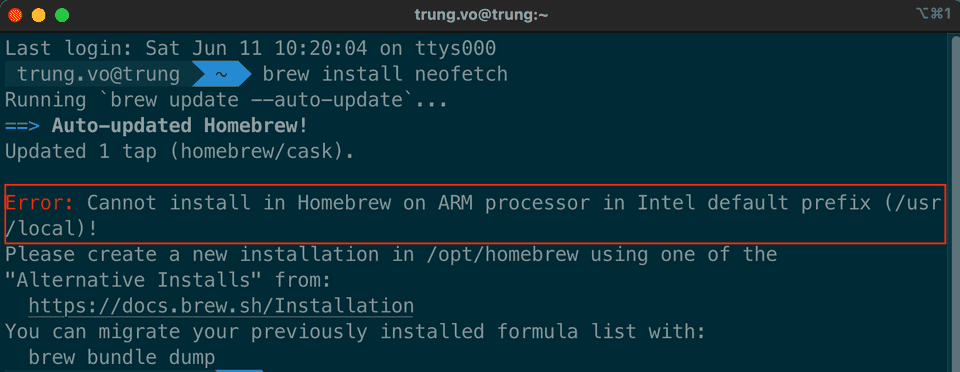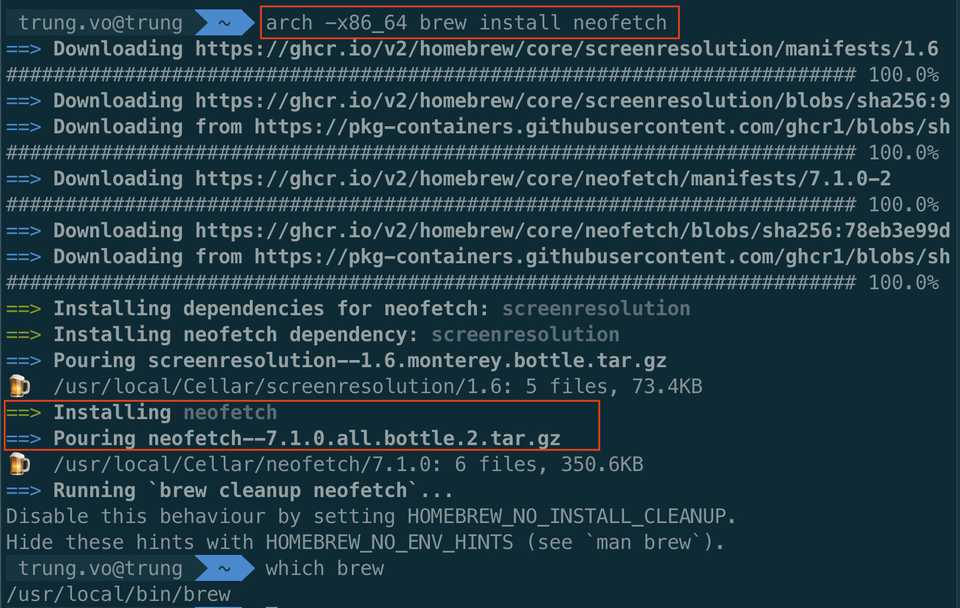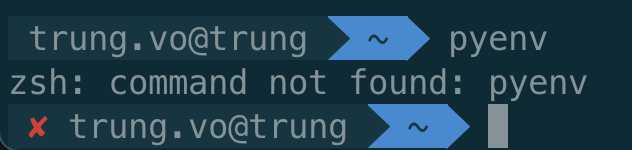Error: Cannot install in Homebrew on ARM processor in Intel default prefix (/usr/local)
Problem
I am setting my MacOS fresh again and setting up my terminal. I wanted to use neofetch to get a nice-looking terminal prompt.
But upon running brew install neofetch, I got the following error:
Error: Cannot install in Homebrew on ARM processor in Intel default prefix (/usr/local)!
Please create a new installation in /opt/homebrew using one of the
"Alternative Installs" from:
https://docs.brew.sh/Installation
You can migrate your previously installed formula list with:
brew bundle dumpApparently, this happens because I am using a Mac M1 with an ARM processor. As explained on stackoverflow
Homebrew needs to be installed in two places on Apple silicon:
/usr/localfor rosetta-emulated (Intel) code,/opt/homebrewfor ARM64 (M1).
These are somewhat hard-coded and the
/opt/homebrewone MUST be used for ARM code and is non-negotiable
How I solved it
Following those steps below fixes the error for me.
- Install Rosetta2
/usr/sbin/softwareupdate --install-rosetta --agree-to-license- Install Homebrew for ARM M1 chip
arch -x86_64 /bin/bash -c "$(curl -fsSL https://raw.githubusercontent.com/Homebrew/install/master/install.sh)"- Once installed homebrew for M1 ARM, use this Homebrew command to install packages. Noted the prefix
arch -x86_64
arch -x86_64 brew install <package>I ran the following for my use case above for neofetch.
arch -x86_64 brew install neofetchI can then install neofetch as expected.
Next Steps
In the comment, rahul suggested that you should add an alias to your .zshrc file for future convenience.
alias alias brew86="arch -x86_64 /usr/local/homebrew/bin/brew"Therefore the above install command will become
- arch -x86_64 brew install neofetch
+ brew86 install neofetch⚠️ Because zsh runs the binary in /usr/local/bin by default. Running brew86 will probably change the location newly installed application to /usr/local/homebrew/bin/brew.
You must also add the following to .zshrc so that zsh recognizes the binary in the new location.
export PATH="/usr/local/homebrew/bin:$PATH"Otherwise, you’ll see some errors like this:
zsh: command not found: pyenv