Build an Angular component to display snow ❄️ effect
2020 is about to an end, and the holiday session is coming. It was such a particular year for you and me. I have been staying in Singapore for more than eight months without traveling anywhere else. Probably, I will not be able to come back home for our upcoming Tet holiday. But tough times will make us stronger, I believe so :)
Jira clone snow theme
I did a quick snow theme for Jira Clone based on an awesome codepen, written purely with CSS.
That’s my result -> https://jira.trungk18.com/project/issue/2020
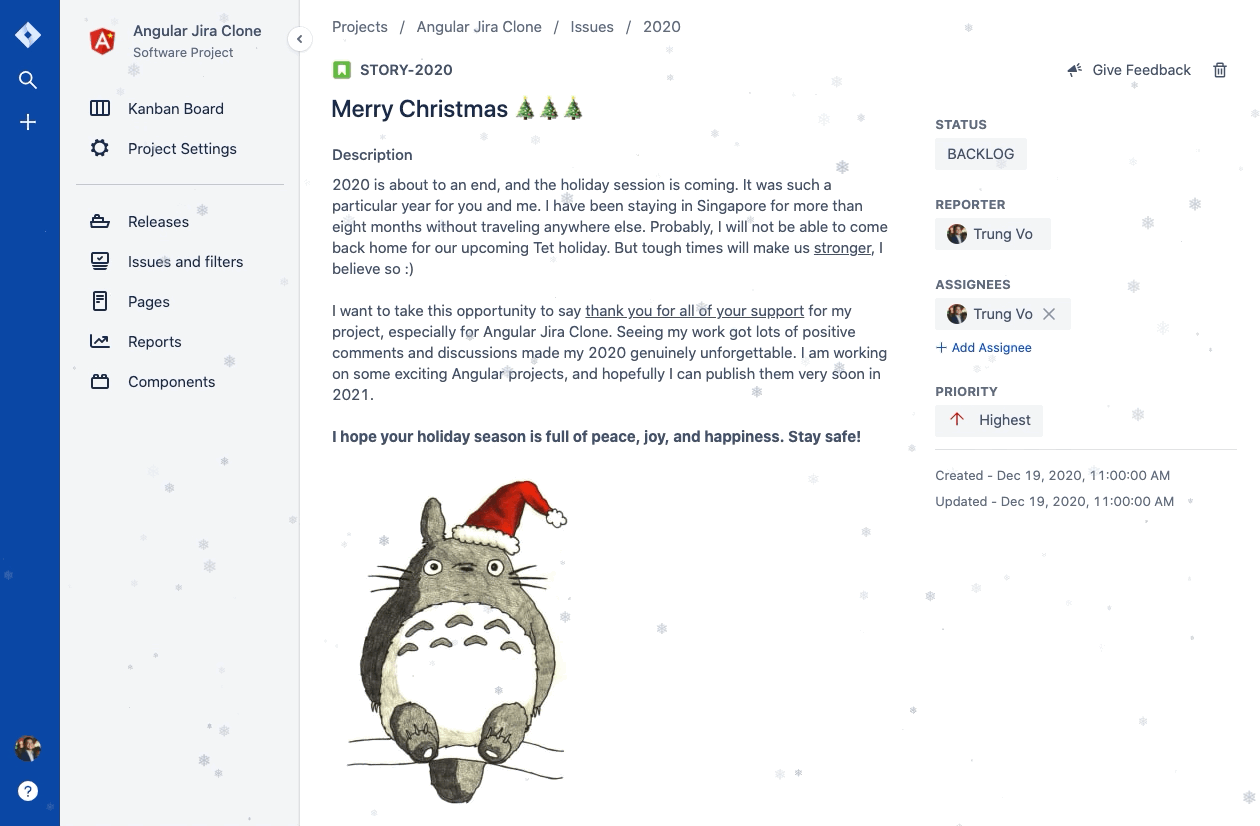
Snow component
So let go ahead and create a new SnowComponent. We don’t need to do anything with that component. The heavy lifting part is the template and styling.
import { Component } from '@angular/core'
@Component({
selector: 'app-snow',
templateUrl: './snow.component.html',
styleUrls: ['./snow.component.css'],
})
export class SnowComponent {}Open the scss file, and paste the below code. Basically, each snowflake will have a random position, opacity, and delay. And we applied it by generating different keyframe animation.
The code looks pretty short, but the CSS compiled version could be huge. 😂
@function random_range($min, $max) {
$rand: random();
$random_range: $min + floor($rand * (($max - $min) + 1));
@return $random_range;
}
.snow {
$total: 200;
position: absolute;
width: 20px;
height: 20px;
font-size: 20px;
border-radius: 50%;
pointer-events: none;
color: #a3b1bc;
@for $i from 1 through $total {
$random-x: random(1000000) * 0.0001vw;
$random-offset: random_range(-100000, 100000) * 0.0001vw;
$random-x-end: $random-x + $random-offset;
$random-x-end-yoyo: $random-x + ($random-offset / 2);
$random-yoyo-time: random_range(30000, 80000) / 100000;
$random-yoyo-y: $random-yoyo-time * 100vh;
$random-scale: random(10000) * 0.0001;
$fall-duration: random_range(10, 30) * 1s;
$fall-delay: random(30) * -1s;
&:nth-child(#{$i}) {
opacity: random(8000) * 0.0001;
transform: translate($random-x, -10px) scale($random-scale);
animation: fall-#{$i} $fall-duration $fall-delay linear infinite;
}
@keyframes fall-#{$i} {
#{percentage($random-yoyo-time)} {
transform: translate($random-x-end, $random-yoyo-y) scale($random-scale);
}
to {
transform: translate($random-x-end-yoyo, 100vh) scale($random-scale);
}
}
}
}And last, the snow template. It is just a bunch of <div class="snow">, the exact number of div should be equal to the $total variable we defined on the styling.
<div class="snow">❅</div>
<div class="snow">❅</div>
<div class="snow">❅</div>
<div class="snow">❅</div>
<div class="snow">❅</div>
<!-- code remove for brevity -->And now, you can apply the snow component into your component. That’s all. See the result below.
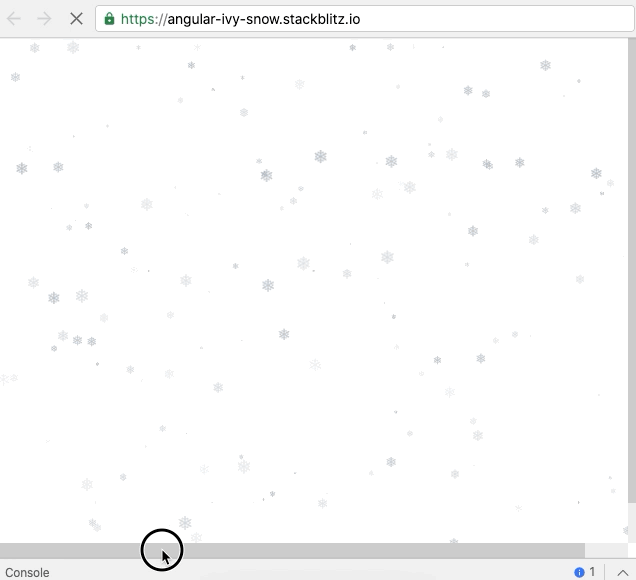
Set overflow hidden for body
Notice on the above result, there was both vertical and horizontal scrollbar. We don’t want that to happens.
To fix, add overflow: hidden for body to style.css.
body {
overflow: hidden;
}We’re done! See the final source code and output below.