Convert C# class to TypeScript interface
TL;DR - Use extension C# to TypeScript on VSCode to convert C# class to TS interface.
Problem
In the past few years, I always need to copy the C# class on the server-side code to a .ts file. And then use VSCode to manually update the syntax to become an actual TS class/interface based on my need. Within Zyllem platform, the back end guys use inheritance and polymorphism extensively. In each concrete type, it might include another property in an abstract type that also has many concrete classes following this type. Therefore when I write the TS class/interface, it is time-consuming. For example, I have an abstract class for a custom property, and then some concrete classes for a specific type of custom property. The below code has been already converted from C# code.
apCustomPropertyBase.ts
export abstract class APCustomPropertyBase {
public id: string
public staticId: string
public code: string
public title: string
public description: string
public type: CustomPropertiesTypes
public level: CustomPropertyCategory
public name: string
}
export enum CustomPropertiesTypes {
TEXT = 'TEXT',
NUMERIC = 'NUMERIC',
OPTIONS = 'OPTIONS',
MONEY = 'MONEY',
ID = 'ID',
}apCustomPropertyMoney.ts
export class APCustomPropertyMoney extends APCustomPropertyBase {
public currencySymbol: string
}apCustomPropertyOption.ts
export class APCustomPropertyOption extends APCustomPropertyBase {
public possibleOptions: APCustomPropertySubOption[]
}
export class APCustomPropertySubOption {
public key: string
public emptyKey: boolean
public value: string
public exportValue: string
}Manually converting C# class to TS equivalent
As I mentioned above, to convert from C# to TS. I have to do it manually, and the work could take a lot of times if the complexity of the class increasing with inheritance and polymorphism. See the below gif for what I usually do. It has been much faster with VSCode multi cursor selection. It used to take me longer time before. In the gif, it took almost a minute to convert this simple class to TS.
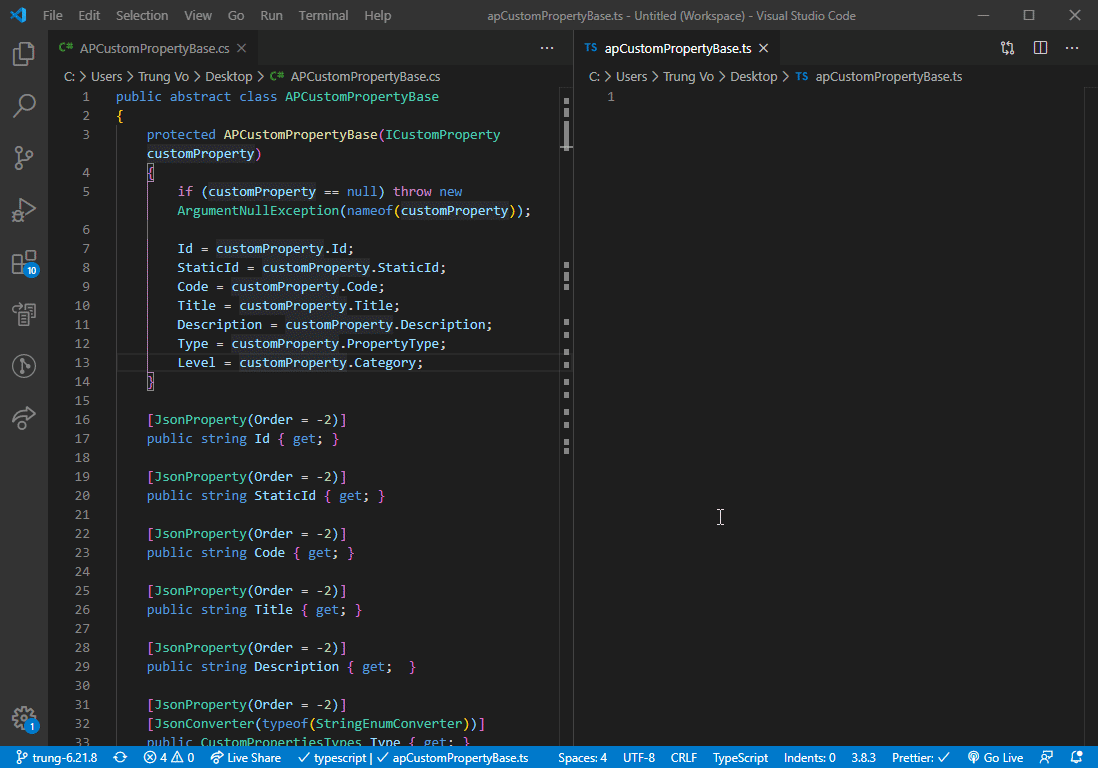
Solution
Recently I found an extension - C# to TypeScript on VSCode that make the process of converting the C# class to TS interface easier (only interface for now).
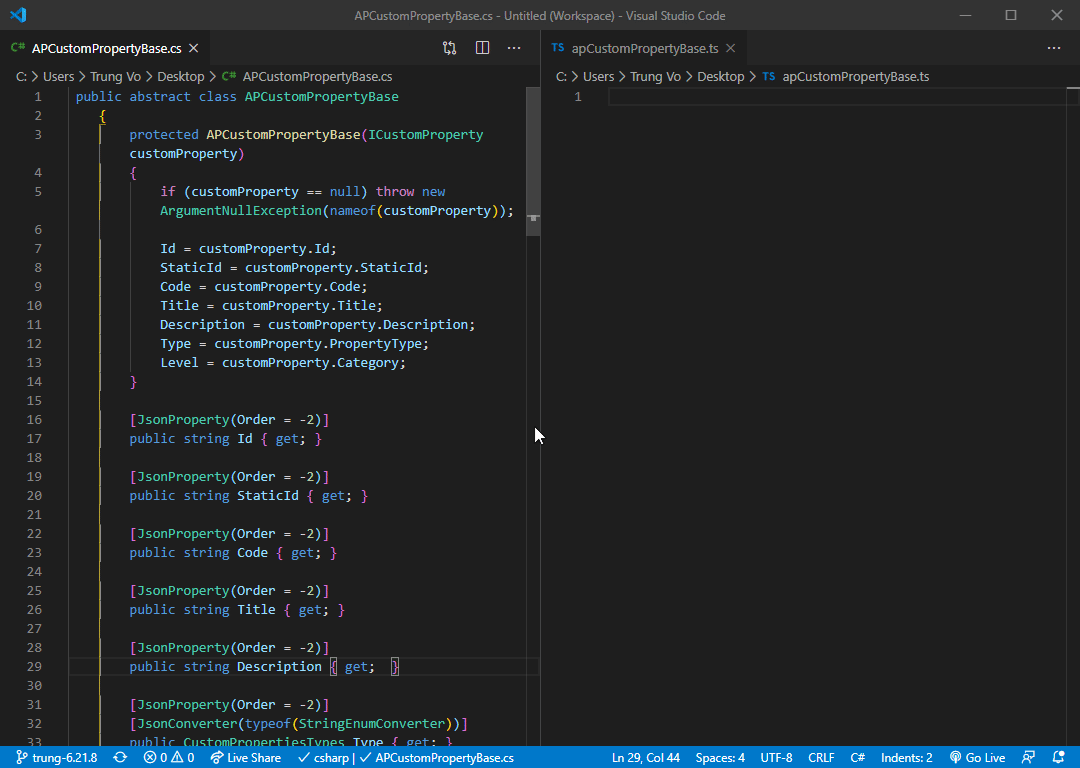
See how I can convert it from C# code in just a click. Of course, not all the classes will be converted such as the factory, but it is good enough for the client-side. We just need the shape of data. Sometimes If I need to use the visitor pattern, I will decorate with additional methods that I need. It took only like 5 seconds to do so. Comparing with one minute above, I could say it is a big win.
It is still in the early phase so that currently only supports converting to an interface, also only includes public, non-static properties & fields - not methods, not private members. But still, it did save me sometimes. It also comes with some configuration as below.
"csharpToTypeScript.export":truecontrols exporting."csharpToTypeScript.convertDatesTo":"string"sets output type for dates. You can pick between string, Date and string Date."csharpToTypeScript.convertNullablesTo":"null"sets output type for nullables (int?) to either null or undefined."csharpToTypeScript.toCamelCase":truetoggles field name conversion to camel case."csharpToTypeScript.removeInterfacePrefix":truecontrols whether to remove interface prefixes (IType -> Type)."csharpToTypeScript.generateImports":falsetoggles simple import statements generation."csharpToTypeScript.quotationMark":"double"sets quotation marks for import statements & identifiers (double or single)."csharpToTypeScript.useKebabCase":false- use kebab case for file names."csharpToTypeScript.appendModelSuffix":false- append “.model” suffix to file names.