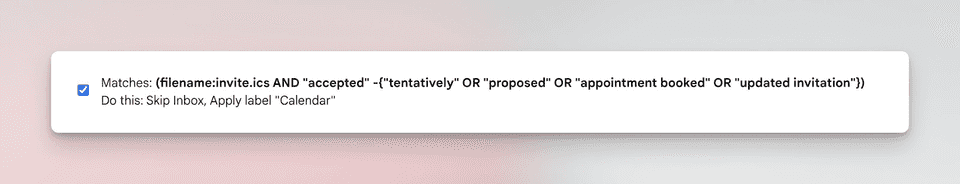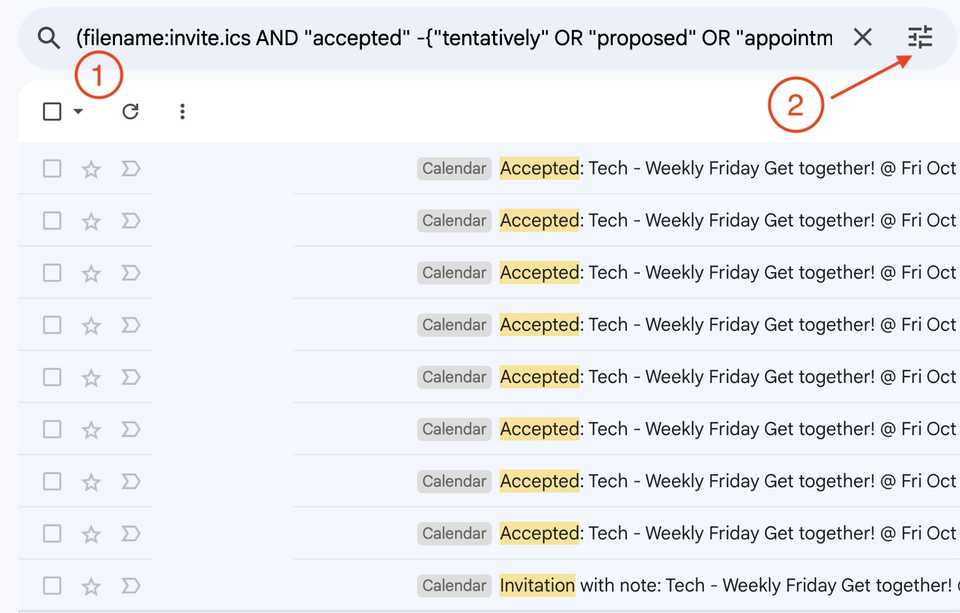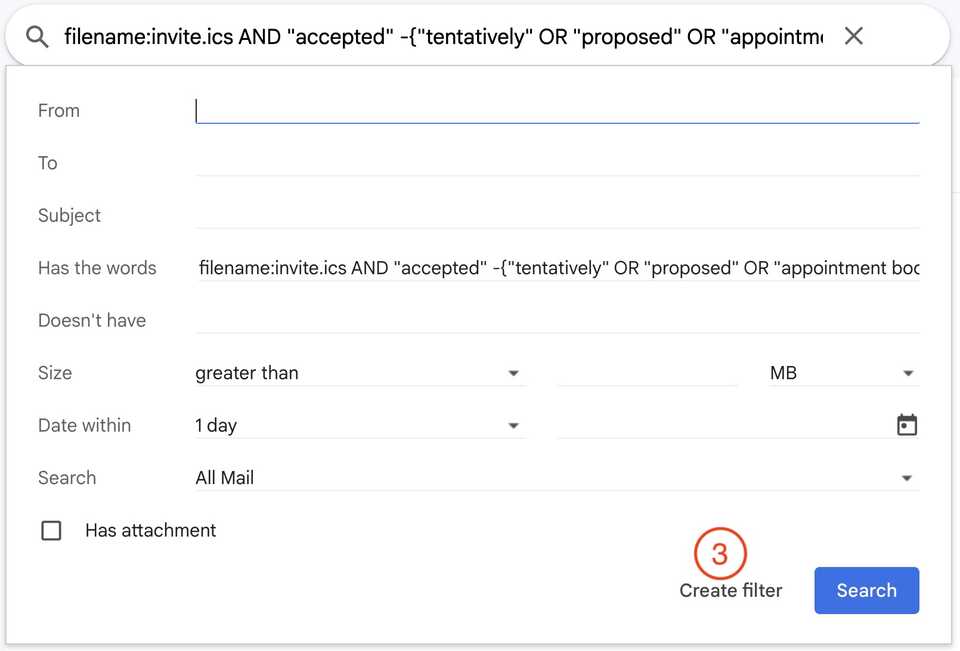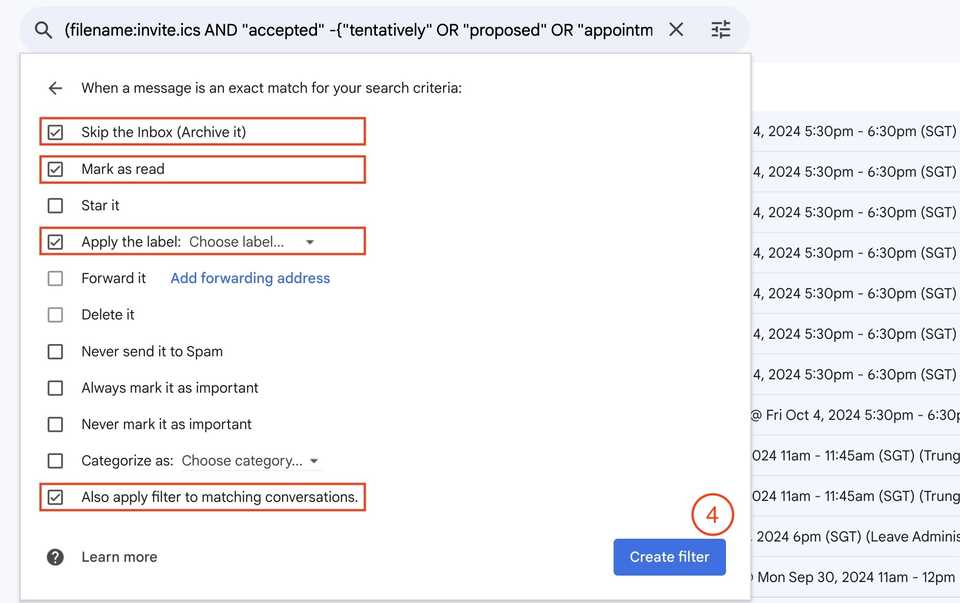Wanna see something cool? Check out Angular Spotify 🎧
Sharing my go-to Gmail filter to clean up unnecessary Calendar notifications
We don’t need to receive notifications when attendees Accepted invites. It’s more useful to be notified if they Decline, Tentatively Accept, or Propose a new time. With this filter, all Calendar notifications will be tagged with a Calendar label, and Accepted notifications will automatically be archived, keeping your inbox cleaner.
How to set it up:
- In the search bar, paste this:
filename:invite.ics AND "accepted" -{"tentatively" OR "proposed" OR "appointment booked" OR "updated invitation"}- Click the Show search options button.
- When the panel open, click Search button
- Set the following options:
- Skip the Inbox (Archive it)
- Mark as read
- Apply the label: Create a label called “Calendar”
- Apply the filter to all matching conversations to clean up previous emails as well.
Then click Create filter
Now, all Accepted calendar notifications will be automatically archived so they won’t clutter your inbox.
Reference
Day 1: Essential Gmail Filters for Focus by Jeff Su
Published 25 Sep 2024