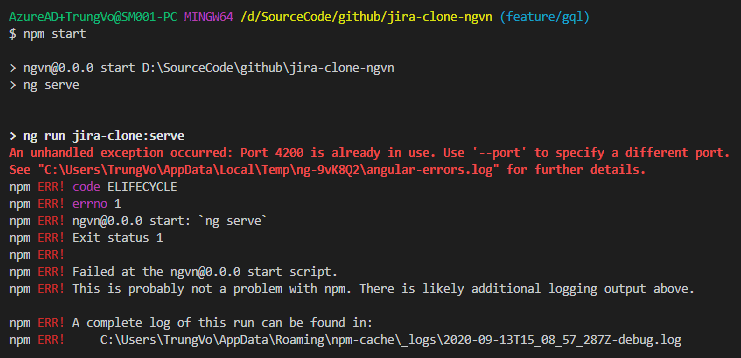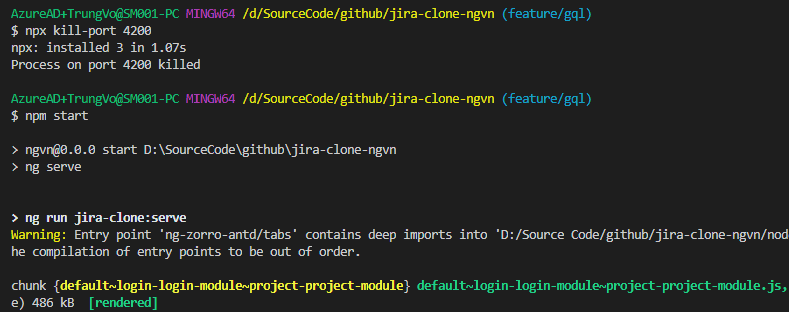Wanna see something cool? Check out Angular Spotify 🎧
How to kill the process currently using a given port on Windows
Sometimes when I tried running my Angular application and saw this message.
An unhandled exception occurred: Port 4200 is already in use. Use ‘—port’ to specify a different port.
To simple kill the process that is running on a specific port, run this command:
npx kill-port 4200Where 4200 is the port that needs to be stopped.
And the result is satisfying.
You must have [email protected]^ version to run npx, which means as the minimum of npm running on your machine must be 5.2.0 or greater.
You can also read more about kill-port here: https://www.npmjs.com/package/kill-port
Published 12 Sep 2020