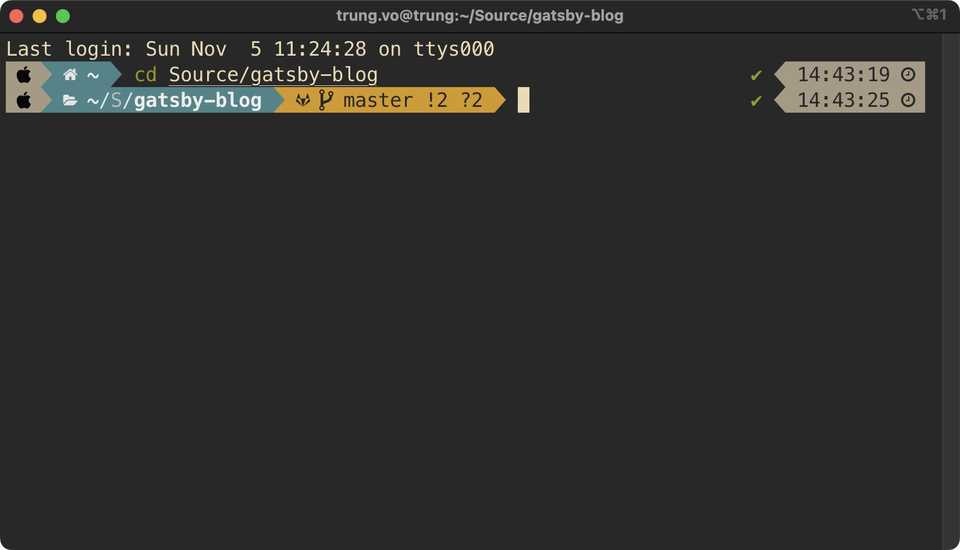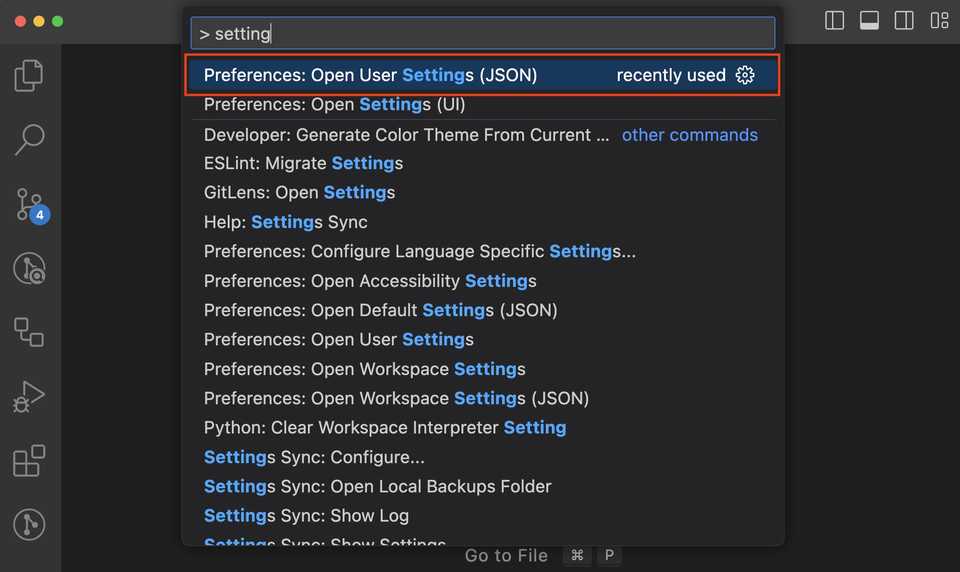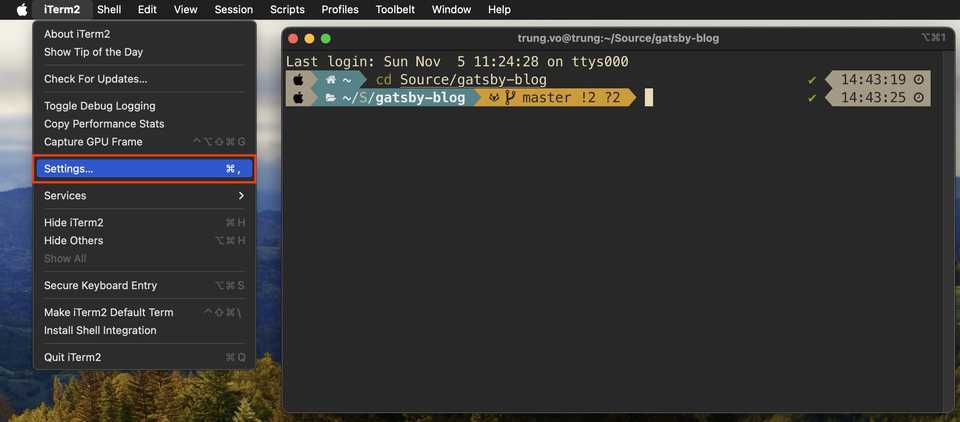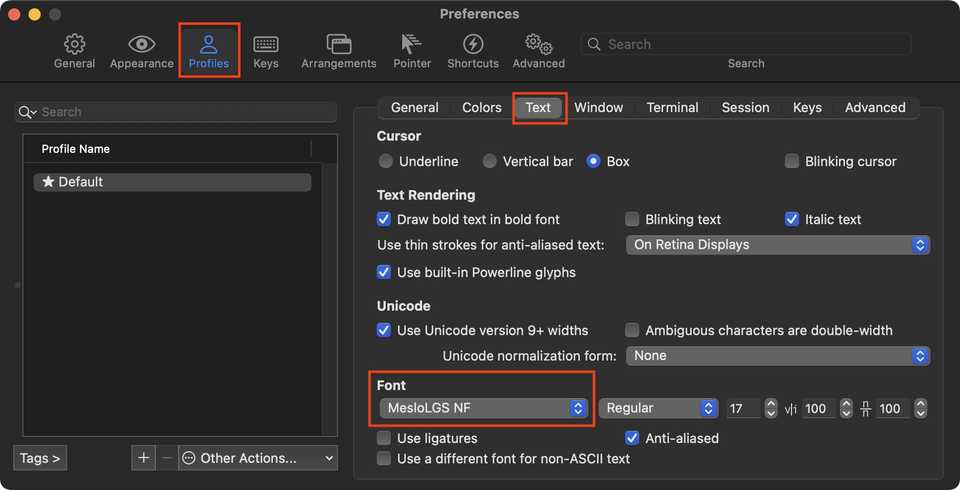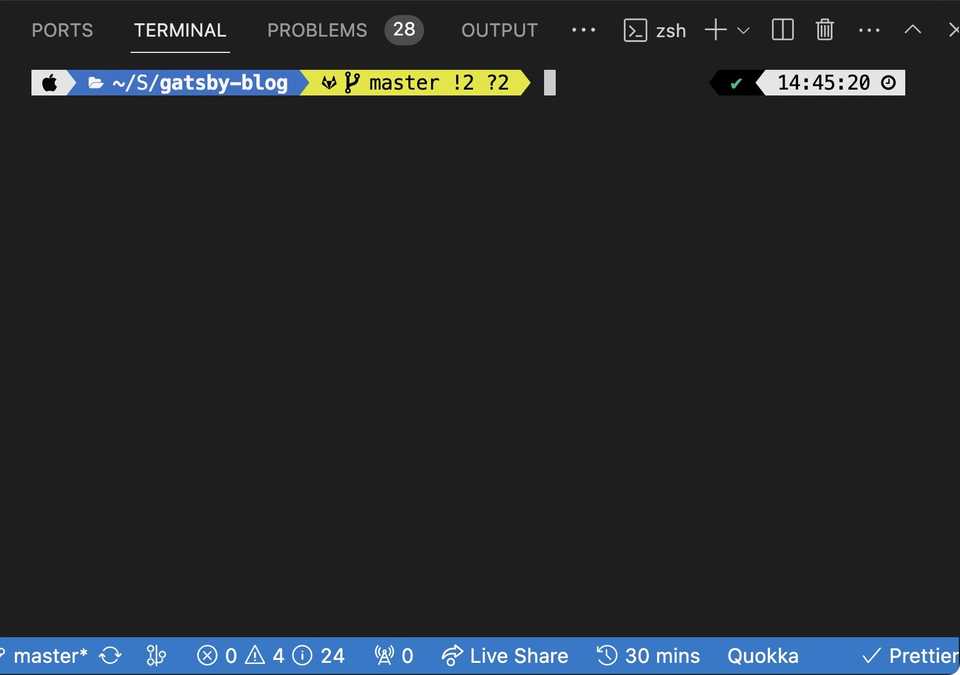Wanna see something cool? Check out Angular Spotify 🎧
How to change VSCode terminal font?
Problem
So, I had to reinstall my computer and set up the terminal all over again. Here’s what I typically need:
- iTerm (That’s the one most of my gang use)
- Oh My Zsh
- powerlevel10k
- zsh-syntax-highlighting
- zsh-autosuggestions
- fzf
I’ll give you a step-by-step on that soon. But for now, iTerm looks great.
However, the VSCode terminal doesn’t look right. The font doesn’t load properly, and where I expect to see icons, there are question marks instead.
This guide will help you fix the font issue in the VSCode terminal.
Solution
Step 1. Open settings.json in VSCode
Hit Command ⌘ + Shift ⇧ + P in VSCode, type settings and select Preferences: Open User Settings (JSON)
Step 2. Add this code into settings.json
"terminal.integrated.fontFamily": "MesloLGS NF",
"terminal.integrated.defaultProfile.osx": "zsh",
"terminal.external.osxExec": "iTerm.app",If you’re wondering where I got MesloLGS NF from - You can find it on iTerm’s setting.
Just go to iTerm -> Settings -> Profiles -> Text -> Font
Step 3. Save & Restart VSCode
And voila! Your VSCode terminal should now have a new font.
Published 30 Oct 2023